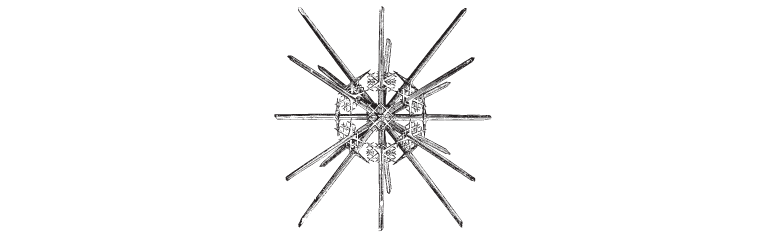Post 7: Stock Email Price Alert
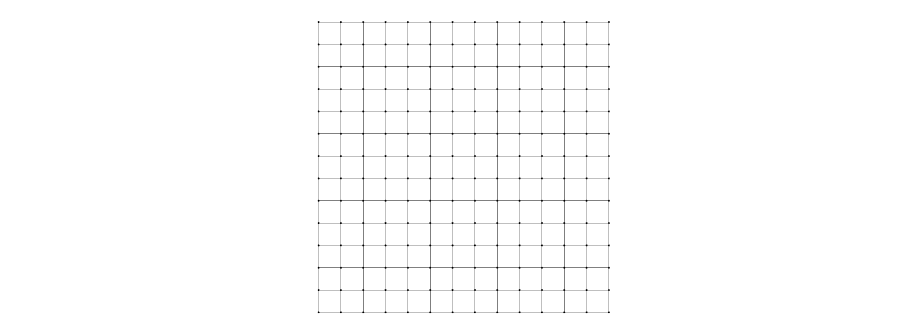
Note: none of the information is a finantial advice
This small project shows that with Excel and a few lines of code, we can solve real problems. As busy individuals, we don't have time to check stock prices every minute. However, we want to buy stocks at attractive prices. That's why I created this sheet, so we can receive buy notifications for the stocks that we have thoroughly researched. This project demonstrates the power of combining Excel and code to achieve our investment goals.
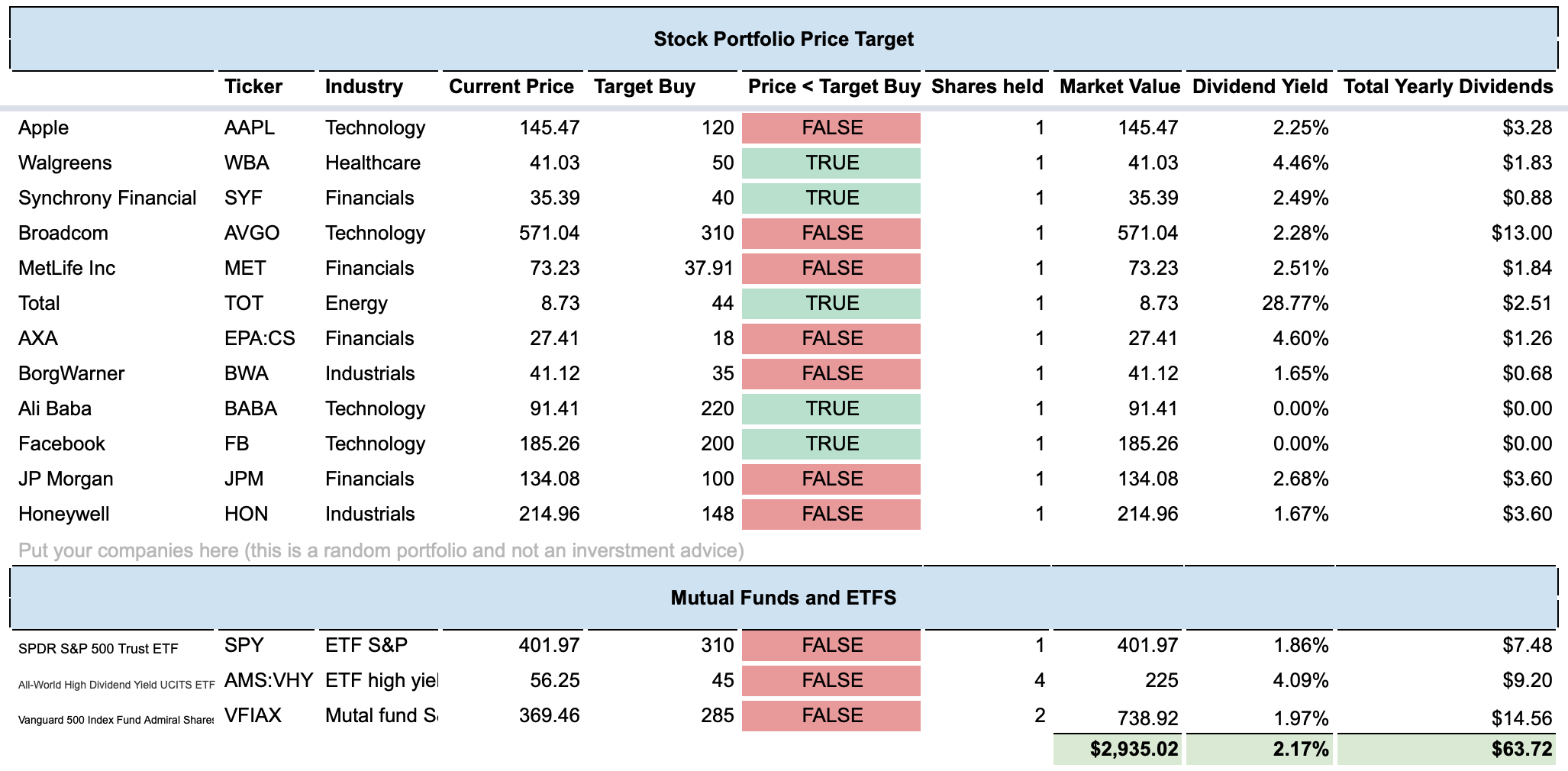
I used the Google Financial API to get real-time price information for the stocks that I am interested in buying. This enables me to make informed decisions about when to buy, and helps me stay on top of the latest market developments. In addition to the current price, the API also provides other valuable data, such as the daily volume, market capitalization, and historical prices. I can use this data to perform technical analysis and evaluate the long-term growth potential of a stock, if I want to include those features in my analysis.
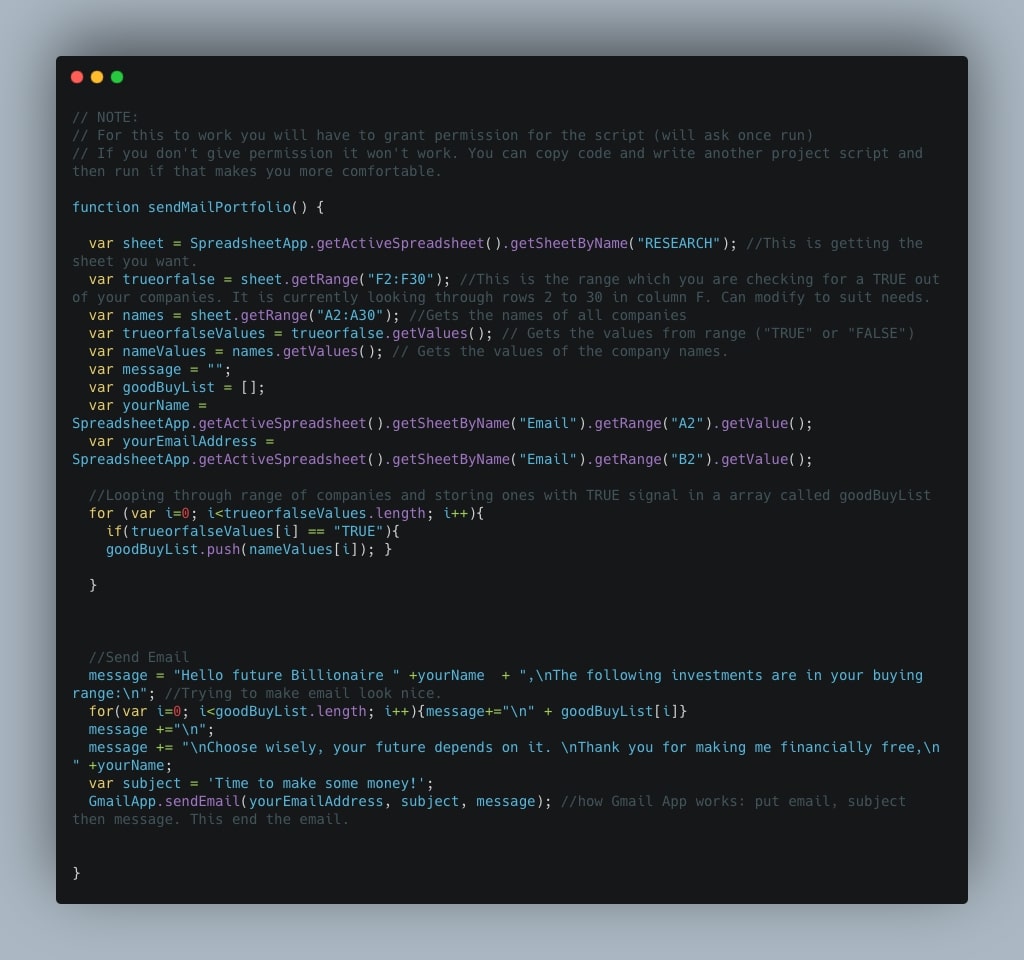
In addition to using the Google Financial API, I also include JavaScript code in the script of my sheet. This allows the document to send me an email notification once my target buy price (also known as a "trigger") is activated. This is a useful feature that saves me time and effort, as I don't have to constantly check the prices manually. With the email notification, I can act quickly and take advantage of the opportunities that arise in the market.
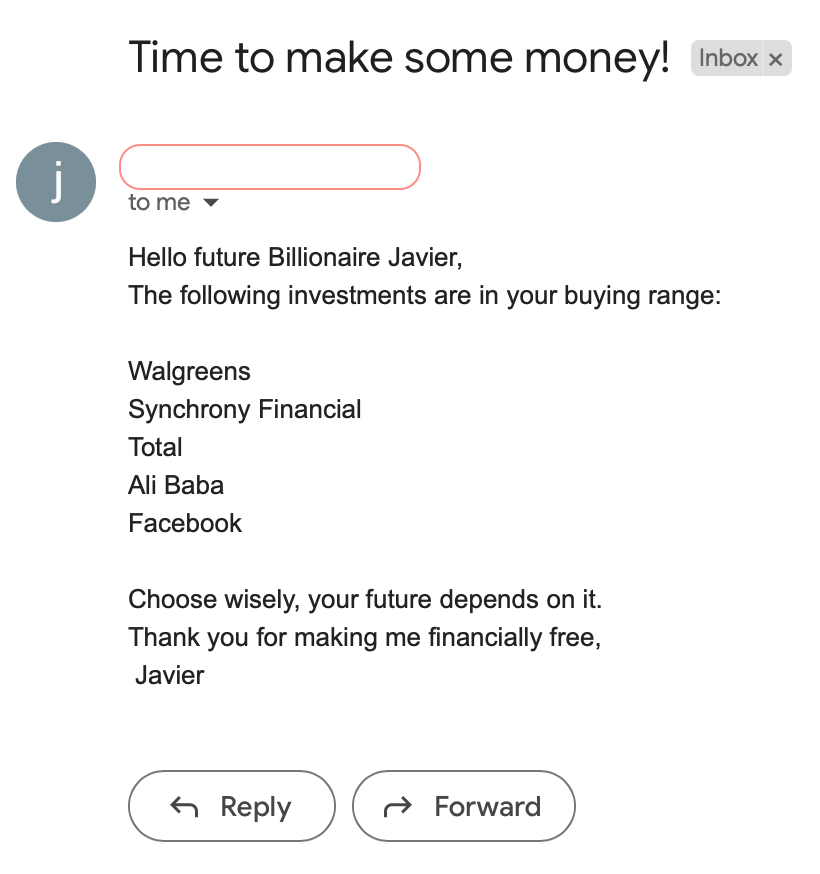
If you want to download the template and try it out for yourself, please feel free to do it. Simply click the below link and give it a shot. I believe that the template is user-friendly and easy to use, so you should be able to get started quickly and see the benefits of the solution. Template